AI video creators are rapidly democratizing video production for businesses, enterprises, and creative individuals. With a wave of free and accessible AI-powered tools, producing high-quality movies, marketing assets, and social content is now possible without advanced editing skills or expensive software. Whether you’re a marketer seeking branded clips, an educator building training modules, or a creative storyteller, the right AI movie maker can streamline your workflow and elevate your output. Below, we break down the top free AI movie creators—highlighting their features, pricing, strengths, and unique differentiators—so you can confidently select the best fit for your needs.
Akool: Best for Versatile, Multi-Modal AI Video Creation
Akool is an all-in-one AI movie creator designed to serve both creative professionals and business teams. Its platform stands out for supporting text-to-video, image-to-video, and video-to-video workflows, making it one of the most flexible solutions on the market. For those hunting a comprehensive list of free AI video creators, Akool often tops the charts thanks to its robust feature set.
Recent product updates in 2025 have further strengthened Akool’s position. The platform now features a storyboard-driven workflow for better narrative control, improved avatar realism for more lifelike digital presenters, and expanded its free tier to include more monthly video minutes. Integrations with popular stock media libraries and enhanced audio dubbing capabilities have also been introduced, addressing the growing demand for high-quality, branded, and multi-language video content.
Key Features:
- Multi-modal video generation: Akool supports text, image, and video inputs, allowing users to start projects from prompts, static images, or existing footage. This flexibility reduces reliance on third-party tools and streamlines creative workflows, including image-to-video workflows.
- Custom avatars and voiceovers: Users can generate digital avatars and multi-language voiceovers, making Akool ideal for global teams and personalized content. The avatars are continually improving in realism, supporting a wide range of business and creative scenarios.
- Advanced editing and branding: Timeline editing, branded templates, and scene-by-scene customization give users granular control over narrative flow and visual style, ensuring videos align with brand guidelines and storytelling goals.
Pricing:
- Free plan: 5 minutes of video per month (with watermark), access to core features.
- Pro plan: $19/month, 30 minutes/month, watermark removal, priority rendering.
- Team and Enterprise: Custom pricing for larger organizations.
Pros:
- Highly flexible input options (text, images, video).
- Intuitive, guided interface for all skill levels.
- Generous free tier with more monthly video minutes than most competitors.
Cons:
- Watermark on free plan may limit professional use.
- Rendering times can be longer for high-res or complex projects during peak hours.
- Some advanced effects are reserved for higher-tier plans.

Synthesia: Best for Enterprise-Grade Presenter Videos
Synthesia is a leading AI video generator focused on professional, presenter-led videos using highly realistic digital avatars. Its workflow is optimized for business use, making it a favorite among enterprises for training, onboarding, and explainer videos—especially when consistent branding and multi-language support are critical. Organizations looking to explore the best in free AI video generators you must know will find Synthesia’s polished script-to-video pipeline hard to beat.
Product updates in 2025 have expanded Synthesia’s avatar library to over 230 options, introduced real-time dubbing in 29+ languages, and launched a new API for automated video creation. Enhanced branding and SCORM export features further cement its role as a top choice for corporate communications and eLearning.
Key Features:
- AI avatar video generation: Choose from hundreds of avatars or create custom ones. Input scripts are rendered with natural lip-sync and gestures, delivering a professional, human-like presence.
- Multi-language translation: Instantly translate videos into 29+ languages, maintaining original voice and lip sync—ideal for multinational organizations.
- Document and slide conversion: Convert PowerPoint slides, PDFs, or text documents directly into engaging video presentations, streamlining content repurposing.
Runway: Best for Cinematic, Creative Video Generation
Runway is a creative AI video platform built for filmmakers, content creators, and artists who demand cinematic quality and granular creative control. Unlike business-focused tools, Runway empowers users to experiment with narrative filmmaking, advanced scene editing, and unique visual effects. Among the top AI video generation platforms, Runway’s Gen-3 Alpha release in 2025 introduced enhanced prompt control, video fidelity, new camera movement controls, and inpainting tools—making it a favorite for those seeking to push the boundaries of generative video.
Key Features:
- Text and image-to-video generation: Describe scenes or upload images to generate high-fidelity video clips with customizable camera movements, enabling unique storytelling.
- Advanced editing tools: Motion brush, inpainting, and camera controls allow for precise scene direction and post-production tweaks, giving filmmakers the tools they need for professional results.
Hailuo: Best for Free, Realistic Short-Form Video Prototyping
Hailuo is a Chinese-developed AI video generator that stands out for its generous free daily credits and strong performance in realistic, short-form video generation. It’s particularly well-suited for quick prototyping, storyboarding, and creative experimentation, offering both text-to-video and image-to-video workflows. Many users compare it against other online AI video generators for social fun when they need fast, eye-catching clips.
Key Features:
- Daily free credits: Users receive 100 free credits per day, allowing for multiple video generations without payment—ideal for experimentation and prototyping.
- Subject reference: Upload images to maintain consistent characters or objects across different scenes and videos, supporting continuity in storytelling.
Alibaba Qwen: Best for Unlimited, Watermark-Free AI Video Drafts
Alibaba Qwen is a completely free text-to-video generator offering unlimited usage, making it ideal for brainstorming, storyboarding, and rapid prototyping. Its simplicity and zero-cost model make it a go-to for early-stage ideation and informal content creation. Content creators often cross-reference it with lists of text-to-video generators every YouTuber should try to prototype their next viral clip.
Key Features:
- Unlimited free generations: No cap on video creation, enabling endless experimentation and idea testing—ideal for teams needing rapid iterations.
- No watermark: All videos are generated without branding, making them suitable for informal sharing or drafts.
Feature Comparison and Market Context
Across the AI video maker ecosystem, a few trends stand out. Most platforms—like Akool, Synthesia, and Runway—offer free plans with limitations (watermarks, export caps, or credit systems), while Hailuo and Alibaba Qwen push accessibility further with generous or unlimited free usage. Akool and Synthesia lead in business and enterprise features, such as branding, avatar realism, and multi-language support, whereas Runway and Hailuo cater more to creative experimentation and prototyping.
Key differentiators include:
- Input flexibility: Akool is unmatched in supporting text, image, and video inputs, while most competitors focus on one or two modes.
- Creative control: Runway offers the deepest scene editing and artistic tools, ideal for filmmakers and artists.
- Business-grade output: Synthesia’s avatar realism and language support make it the top choice for professional communications.
- Free usage: Hailuo and Alibaba Qwen offer the most generous free plans, with Qwen being the only platform with unlimited, watermark-free exports.
For a hands-on breakdown of real-world performance, see our comparison of tested AI video generators, where marketers and creators share their experiences.
When choosing an AI movie creator, consider your primary use case—whether it’s business communications, creative storytelling, rapid prototyping, or social media content. Evaluate the trade-offs between free plan limitations, creative flexibility, and output quality. For businesses and enterprises, Akool and Synthesia provide the most robust, scalable solutions. For creative teams and solo filmmakers, Runway and Hailuo offer powerful tools for experimentation. And for ideation and drafts, Alibaba Qwen’s unlimited free usage is unmatched.
Frequently Asked Questions
What should I consider when choosing a free AI movie creator?
Consider your primary use case, input options (text, image, video), output quality, free plan limitations, and whether you need business features like branding or multi-language support.
Are videos made with free AI movie creators suitable for commercial use?
Most free plans include watermarks or export limitations, which may not be ideal for commercial projects. Check each platform’s terms and output quality before using videos for business purposes.
Can I add my own branding or logos to videos created with these tools?
Some platforms, like Akool and Synthesia, offer branding features on paid plans. Free plans may have limited customization and often include platform watermarks.
Do these AI video makers support multiple languages?
Yes, platforms like Akool and Synthesia support multi-language voiceovers and translations, making them suitable for global teams and audiences.
Is it possible to create longer videos with free AI movie creators?
Free plans usually limit video length or credits. For longer videos, you may need to upgrade to a paid plan or manually combine shorter clips.








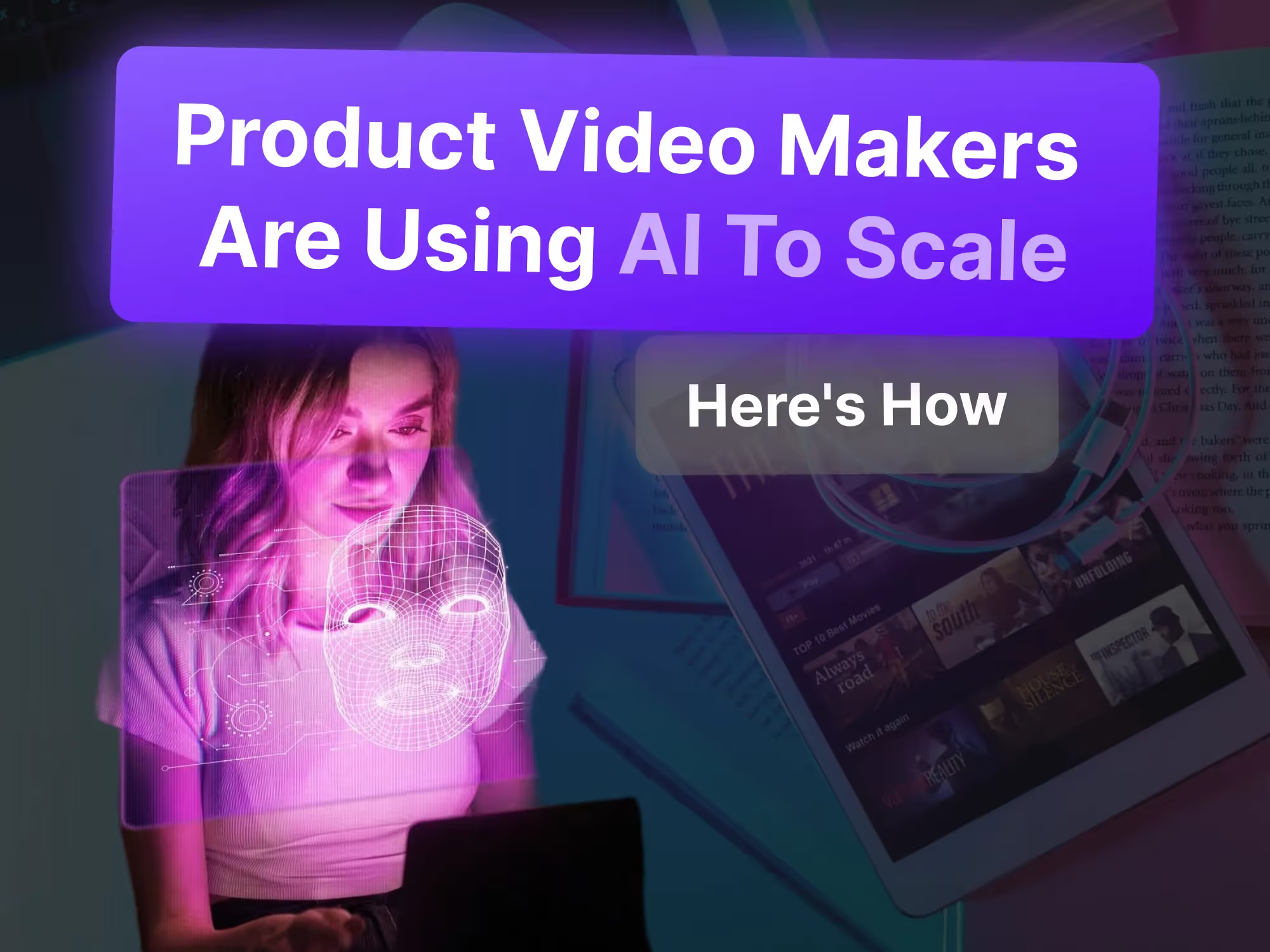
.avif)