AI video generators are rapidly transforming how businesses, enterprises, and creative professionals approach content creation. These tools leverage advanced AI models—many powered by OpenAI—to turn simple prompts, scripts, or images into high-quality, engaging videos. For marketers, educators, and video creators, the right AI video generator can streamline workflows, boost output quality, and unlock new creative possibilities. Below, we break down the top OpenAI-powered and leading AI video generators, comparing their features, pricing, and unique strengths to help you make an informed choice.
Akool: Best for Advanced Customization and Real-Time Editing
Akool is purpose-built for businesses and creators who demand both power and flexibility in AI video generation. Its intuitive interface and robust AI models make it accessible for beginners, while its deep customization options cater to professionals producing everything from marketing clips to narrative shorts. Akool stands out for its seamless workflow integration, making it a strong choice for teams looking to automate and scale video production without sacrificing creative control. For a deeper dive into multi-modal workflows, see our guide to top-5 all-in-one AI tools for script-to-video.
Recent product updates in 2025 have further elevated Akool’s capabilities. The platform now supports multi-modal prompts—combining text, images, and audio for nuanced video outputs—and offers real-time editing previews. Enhanced avatar realism and expanded export options, including 4K and vertical formats, ensure Akool remains at the forefront of quality and versatility.
Key Features:
- Multi-modal Input for Video Generation: Combine text, images, and audio prompts to guide the AI, enabling highly customized and context-aware video outputs. This is especially valuable for brands needing precise messaging or educators tailoring lessons.
- Real-time Editing and Preview: Instantly see changes as you adjust prompts or scenes, dramatically speeding up iteration and reducing guesswork—an edge over platforms with slower or batch-based editing.
- Advanced Avatar and Character Animation: Create digital avatars with natural lip-sync and gesture control, ideal for training, explainer, or marketing videos where human-like presentation is key. For additional options, explore our review of top-5 AI avatar platforms for video creation.
Pricing:
- Free plan: 5 minutes of video generation/month with watermark.
- Pro plan: Starts at $29/month for 60 minutes, HD export, and watermark removal.
- Enterprise pricing: Available for large-scale or custom needs.
Pros:
- Highly customizable video creation for granular creative control.
- Fast rendering and export, even for longer or high-res videos.
- Seamless integration with marketing and social platforms for direct publishing and automation.
Cons:
- Learning curve for advanced features; may require onboarding for new users.
- Limited free tier restricts heavy or commercial use.
- Occasional rendering artifacts in complex scenes with multiple avatars.
Use Cases:
- Marketing and Promotional Videos
- Corporate Training and Onboarding
- Educational Content
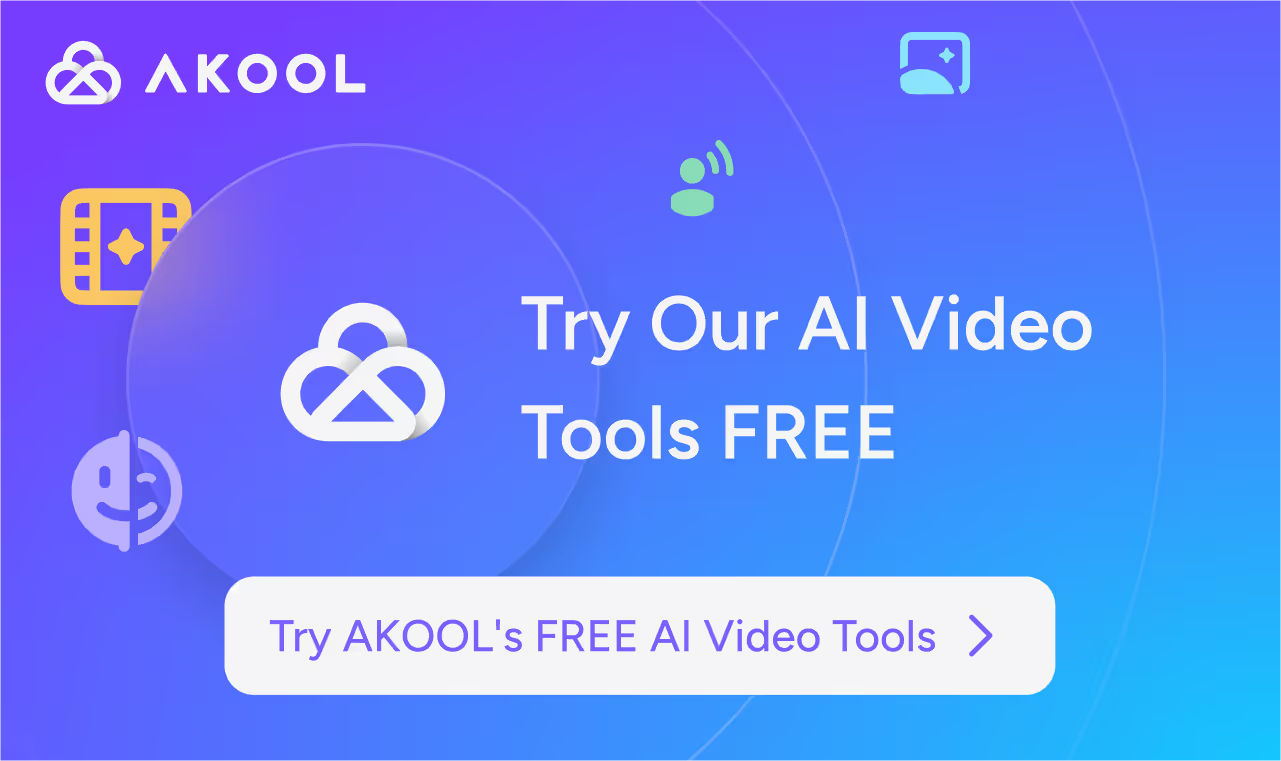
OpenAI Sora: Best for Cinematic Text-to-Video Generation
OpenAI Sora is the flagship text-to-video generator from OpenAI, renowned for its ability to turn detailed prompts into visually stunning, cinematic short clips. Sora’s advanced generative models produce some of the most realistic AI-generated videos available, making it a favorite for creators who prioritize visual fidelity and ease of use. Its prompt-based workflow is accessible to non-technical users, while the new storyboard mode supports more complex, multi-scene narratives.
In 2025, Sora introduced a storyboard mode for sequential scene generation and improved visual consistency across cuts. The Pro plan now supports 1080p exports and longer video durations, addressing previous limitations for professional users. Similar functionality can be found in several free AI text-to-video generators that turn words into videos in minutes, and if you need built-in translation, check our analysis of top-5 Chat GPT video generators with video translation.
Key Features:
- Text-to-Video and Storyboard Generation
- Remix and Edit Existing Generations
- High-Resolution Exports (up to 1080p, 20 seconds)
Pricing:
- Included with ChatGPT Plus at $20/month (50 generations, 720p, 5 seconds each).
- Pro plan: $200/month for 500 generations, 1080p, 20 seconds per video, and watermark removal.
Pros:
- Exceptional visual quality.
- Easy, prompt-based workflow.
- Storyboard feature for multi-scene narratives.
Cons:
- Limited availability (select regions).
- Short maximum video duration.
- Watermark on lower-tier plans.
Use Cases:
- Short-Form Social Media Content
- Concept Visualization for Filmmakers
- Marketing Campaigns
Runway (Gen-4): Best for Creative Professionals and Advanced Editing
Runway’s Gen-4 model is a powerhouse for creative professionals, offering a comprehensive suite of AI-powered video tools. It supports both text-to-video and image-to-video generation, and its advanced editing suite includes background removal, motion tracking, and subtitle generation. These capabilities are covered in our comparison of best-free AI video generator tools top-5 ranked, while our guide to best 5 free AI video makers to create stunning videos in minutes highlights other quick-output options.
Product updates in 2025 include support for longer shot lengths (up to 16 seconds), improved Academy learning resources, and expanded integration with third-party creative tools. These enhancements make Runway even more versatile for both solo creators and teams.
Key Features:
- Text and Image-to-Video Generation
- Advanced Editing Suite (background removal, motion tracking, subtitles)
- Academy Learning Hub
Pricing:
- Free plan: 125 credits.
- Standard plan: $15/month for Gen-4, 625 credits/month, watermark removal, and higher export quality.
Pros:
- Versatile toolkit for a wide range of tasks.
- High-quality output with camera controls.
- Strong educational resources.
Cons:
- Steep learning curve.
- Credit-based pricing can add up.
- Occasional inconsistency in results.
Use Cases:
- Music Videos and Art Projects
- Social Media and Branded Content
- Film Pre-Visualization
Kling AI: Best for Filmmaker-Grade Lip-Sync and Shot Extension
Kling AI is engineered for creators who prioritize realism, precision, and advanced control in AI video generation. Its standout features—lip-sync, shot extension, and custom asset integration—make it especially popular for narrative or dialogue-driven content. In 2025, Kling 2.0 added Professional mode, improved lip-sync, and shot extension up to three minutes. If you need rapid video production tips, our YouTube hack on top-5 tools to make pro videos in 5 mins covers similar workflow shortcuts.
Key Features:
- Lip-Sync and Dialogue Animation
- Shot Extension and Continuity
- Custom Asset Integration
Pricing:
- Free plan: Kling 1.6, Standard mode.
- Paid plans: Start at $10/month for 1080p, 10-second shots, and advanced features.
Pros:
- Best-in-class lip-sync.
- Flexible shot length (up to three minutes).
- Strong realism and consistency.
Cons:
- Longer generation times on the free plan.
- Interface may be intimidating for beginners.
- No built-in sound generation.
Use Cases:
- Animated Explainer Videos
- Short Films and Storytelling
- Educational Content
Pika: Best for Social-Ready Visual Effects and Fast Content
Pika is a creative AI video generator designed for users who want to quickly produce visually engaging content, especially for social media. Its morphing effects, preset actions, and support for multiple aspect ratios make it a favorite for TikTok, Instagram, and YouTube Shorts. That simplicity echoes our report on top-5 AI video generators every content creator should try.
Product updates in 2025 include PikaFrames (frame morphing), PikaAdditions (object insertion), and expanded aspect ratio presets, further enhancing its appeal for social-first content creation.
Key Features:
- Preset Actions and Morphing
- Aspect Ratio Presets
- Prompt-Based Editing
Pricing:
- Free plan: Pika 1.5.
- Paid plans: Start at $35/month for 1080p, 16-second shots, and advanced features.
Pros:
- Fast, platform-optimized video creation.
- Intuitive editing with natural language prompts.
- Unique morphing and transition tools.
Cons:
- Occasional visual artifacts.
- No built-in sound or lip-sync.
- Short maximum shot length.
Use Cases:
- Social Media Marketing
- Creative Transitions and Effects
- Short-Form Content
Feature Comparison and Market Context
Across the AI video generator landscape, several trends emerge. All leading tools—Akool, OpenAI Sora, Runway, Kling AI, and Pika—offer prompt-based workflows, but each targets a distinct user segment:
- Akool excels in advanced customization, real-time editing, and avatar animation, making it ideal for businesses and educators needing granular control and workflow integration.
- OpenAI Sora leads in cinematic visual quality and ease of use, perfect for rapid prototyping and short-form content.
- Runway blends generative AI with professional editing tools, well suited for creative pros.
- Kling AI is unmatched for filmmaker-grade lip-sync and extended scenes.
- Pika dominates social content with fast, visually distinctive effects.
Compared to competitors highlighted by TechRadar, G2, Zapier, Influencer Marketing Hub, and VentureBeat, these platforms each fill unique niches. For example, real-time team collaboration remains rare, and privacy controls are still evolving—a gap noted by VentureBeat. As AI video generation continues to mature, expect further innovation in collaboration, accessibility, and integration with AR/VR and the metaverse.
If you need a broader overview of zero-cost options, check out our roundup of top-5 best free AI video generators you must know for additional insights.
Frequently Asked Questions
What is an AI video generator?
An AI video generator is a tool that uses artificial intelligence to turn text prompts, scripts, or images into video content. These platforms automate video creation, making it faster and more accessible for businesses and creators.
How do AI video generators handle privacy and data security?
Most leading AI video generators use secure cloud infrastructure and offer privacy controls. However, data handling practices vary, so it’s important to review each platform’s privacy policy before uploading sensitive content.
Can I use AI-generated videos for commercial purposes?
Yes, many AI video generators allow commercial use, but licensing terms may differ by platform and pricing tier. Always check the specific usage rights and export options before publishing content commercially.
What are the main limitations of current AI video generators?
Common limitations include short maximum video durations, limited audio or lip-sync features, and occasional visual artifacts. Advanced features may also require paid plans or have a learning curve for new users.
Do I need technical skills to use these platforms?
No, most AI video generators are designed for non-technical users with intuitive interfaces and prompt-based workflows. Some advanced features may require a bit of onboarding or practice to master.







