2025 has seen an explosion of AI video generator apps that let creators turn their ideas into polished videos in seconds. No film crew or editing bay needed – just your imagination and an AI video generator app on your phone or laptop. These tools harness generative AI to animate your text, images, or prompts into dynamic clips with stunning effects and even human-like AI presenters. Creators love the freedom of producing videos anytime, anywhere, whether refining content on a desktop or whipping up a quick promo on a smartphone during a coffee break.
Best of all, most of these platforms come with a free trial period, so you can experiment risk-free before committing to a subscription. In this article, we’ll review 5 standout AI video generator apps – Akool, Pictory, Runway, DeepBrain AI, and Lumen5 – each with unique strengths to bring your creative ideas to life. From realistic AI avatars to one-click animations, these apps are revolutionizing video creation for marketers, educators, and content creators. Let’s dive into the top picks and see which AI video generator app suits your needs.
1. Akool — Best All-in-One AI Video Generator App with 4K Output and Mobile Access
Akool tops our list as an all-in-one AI video generator app that does it all – now even on the go. Akool combines multiple AI video tools into one platform, recently launching a mobile app for “AI video generation on the go” with studio-quality results from your phone. This means you can swap faces, animate photos, create talking avatar videos, and more, right from a mobile device or desktop. Akool stands out for its ability to generate 4K-quality videos, a notch above many competitors limited to HD. In seconds, you can turn simple inputs (text, images, or video clips) into professional visuals. Whether you’re a marketer needing an instant promo or a creator having fun with face swaps, Akool’s versatility and power make it a standout AI video generator app choice.
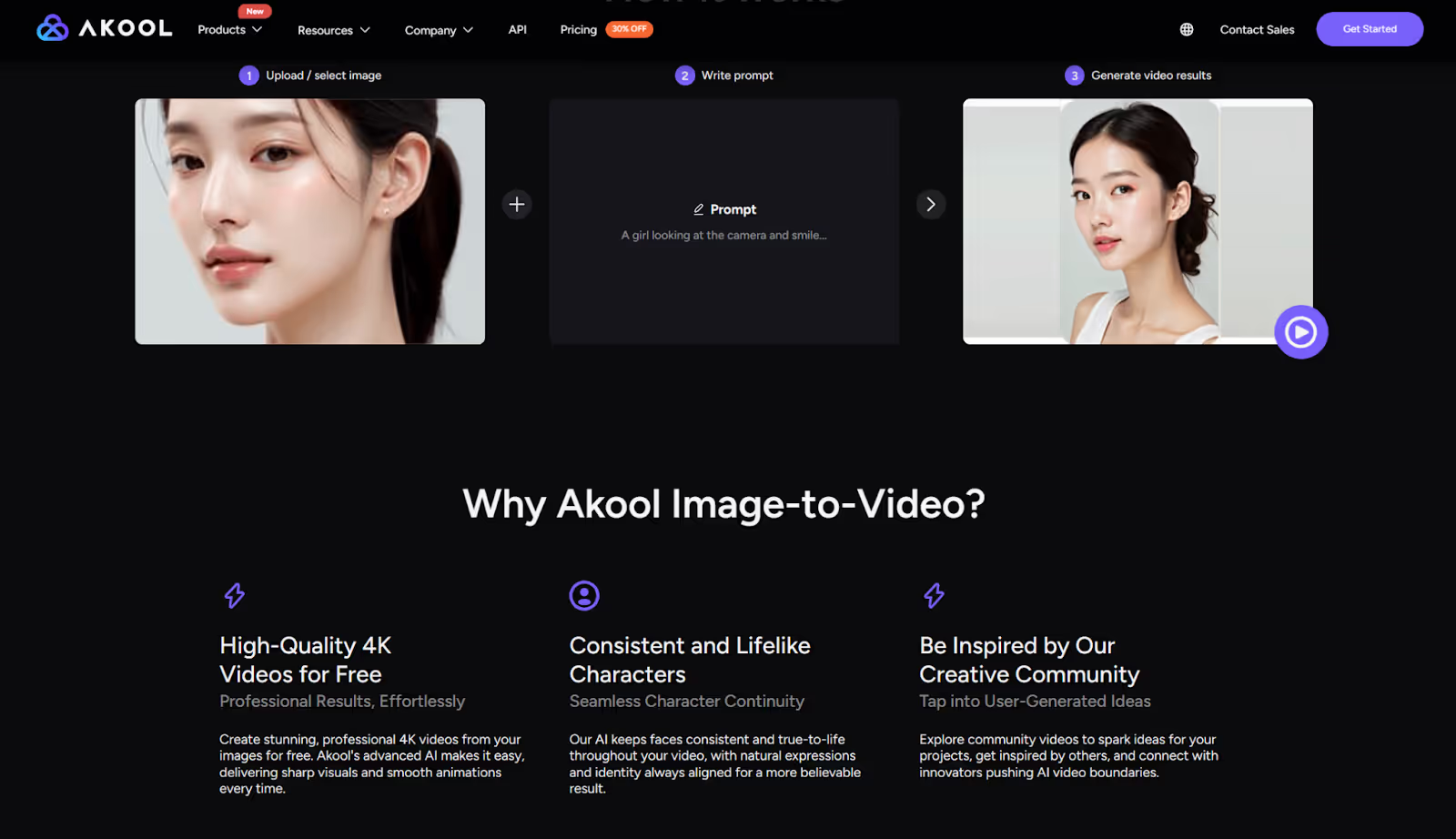
Key Features:
- All-in-One Creative Suite: Akool isn’t just a text-to-video tool – it offers face swapping, real-time talking avatars, image-to-video animation, video translation/dubbing, and even live AI camera features in one platform. You get a swiss-army knife for AI content creation.
- 4K Video Output: While many AI video tools cap at 1080p, Akool supports high-resolution outputs up to 4K 60fps for crisp, professional videos. Your marketing videos or ads will look ultra-sharp on large displays.
- Mobile App & Cloud Access: Akool’s new mobile app (for iOS and Android) means you can create and edit AI videos from anywhere. All projects sync on the cloud, so you can start a video on your phone and finish on desktop, or vice versa, with seamless access.
Use Cases: Akool is ideal for creators and teams who need a bit of everything. Marketing professionals use Akool to generate product promo videos and personalized ads – for example, swapping a customer’s face into an ad for a fun personal touch. Content creators and influencers enjoy the face swap and image animation tools to produce memes, cosplay videos, or engaging social content that grabs attention. Educators and presenters can leverage Akool’s talking avatar and live translation features to create training videos or host live webinars with AI avatars speaking in multiple languages. In short, anyone who needs creative video content – anytime, anywhere – can find a use for this app.
2. Pictory — Turn Scripts and Blogs into Videos in Minutes
Pictory is a popular AI video generator app known for turning text content into engaging videos with minimal effort. If you have a blog post, a marketing script, or even a collection of images, Pictory’s AI can transform them into a polished video complete with stock footage, transitions, and AI voiceovers. In a couple of minutes, Pictory can churn out a short promo or explainer video that would have otherwise taken hours of manual editing. It’s an AI video generator app tailored for content marketers, social media managers, and educators who want videos but lack time or editing skills.
Key Features:
- Text-to-Video Automation: Pictory can create videos from various text sources. Input a written script, a blog post, an image, or even a piece of music, and the AI will generate a sequence of scenes with relevant visuals and captions. It intelligently picks stock video clips or images to match your text, saving you from hunting media assets.
- AI Voiceovers and Subtitles: The app auto-generates voice narration for your video from the script (with multiple AI voices to choose from) and adds captions/subtitles automatically. This is great for making videos accessible and engaging – you get narrator audio and on-screen text without any manual effort.
- Auto-Editing & Snippet Creator: Pictory isn’t only for making videos from scratch – it also has AI editing tools to refine videos. For instance, it can take a long video or webinar and automatically cut it into short highlight clips, remove filler words, add captions, and more. This “smart editing” helps repurpose long content into bite-sized social videos.
Use Cases: Pictory shines for content marketers and bloggers. If you manage a blog or written content, Pictory will let you recycle that content into videos for platforms like YouTube, Instagram, or LinkedIn with almost no manual work. Educators and YouTubers can also benefit – a teacher can paste in a lesson outline or an article and get an educational video complete with images and narration, useful for visual learners. It’s also a handy tool for social media managers who need a constant flow of video content: you can record a webinar or podcast, then rely on Pictory’s AI to extract the key moments and format them as subtitled clips for Twitter or TikTok. It automates the heavy lifting of video creation so you can bring ideas to life anytime – no video editing experience required.
Limitations: Pictory’s convenience comes with a few limitations. The free trial is fairly limited – new users can create up to 15 minutes of video content on the free plan, and all videos made in trial mode will include Pictory’s branding or watermark. Pictory also tops out at standard HD resolution (720p or 1080p) for exports – it does not support 4K output, which could be a drawback if you need ultra high-definition videos. Finally, the AI-selected visuals, while usually relevant, are not always perfect; you may spend some time swapping out stock footage or adjusting scenes if the automatic choices don’t fit your vision. Still, with its easy workflow and an initial free trial to sample features, it remains a top choice for fast text-to-video conversion.
3. Runway — Cutting-Edge AI Video Editor for Creators on the Cutting Edge
Runway (often known as Runway ML) is a powerful AI video creation and editing toolkit favored by many creative professionals. Unlike others on this list that focus on template-driven video generation, Runway offers a suite of AI “Magic Tools” for video editing, special effects, and even generative video creation from text prompts. Think of Runway as part video editor, part AI art studio. With Runway’s recent updates, there’s even an iOS mobile app that lets you use their generative models on the go, meaning you can literally create AI videos from your phone. For content creators who prioritize creativity and unique visuals, Runway is an AI video generator app that opens up new possibilities beyond simple templates.
Key Features:
- AI Video Generation (Gen-2 and beyond): Runway’s standout feature is its text-to-video and image-to-video generation. You can enter a descriptive prompt (e.g. “a futuristic city skyline at dusk, camera pans upward”) and Runway’s Gen-2 model will generate a short, AI-created video clip matching that description.
- Advanced Video Editing & Effects: Runway includes a full-fledged video editor with AI enhancements. For example, it has tools for background removal, motion tracking, and green screen replacement using AI to make effects easier. You can edit videos by simply editing the transcript (similar to Descript), and apply “AI Magic” tools to do tasks like upscale resolution, slow-motion interpolation, colorization of old footage, and more.
- Collaboration and Integration: Recognizing that creative projects are team-based, Runway offers real-time collaboration features – multiple team members can edit or comment on a video project simultaneously in the cloud. It also integrates with other creative tools (Adobe Premiere, AfterEffects, even Figma or Canva) via plugins and an API, so it fits into your existing workflow. This makes Runway appealing to creative agencies and production teams who need an AI assist but still work within traditional pipelines.
Use Cases: Runway is best suited for video creators, filmmakers, and digital artists who want to push the envelope. If you’re a content creator on YouTube or TikTok, Runway can help add jaw-dropping effects to your videos or generate unique B-roll footage from just an idea (imagine having an AI generate a quick cutaway scene you need for a joke or explanation). Marketing teams and ad agencies use Runway to iterate bold visuals for campaigns – for example, generating an abstract background video via AI or quickly removing a busy background from a product clip to make it e-commerce ready.
Limitations: Runway’s sophistication means it isn’t the simplest tool on this list. Beginners might find the array of features overwhelming at first. The free trial (Free plan) is generous in offering access to core features, but it comes with notable limits: you get 125 credits one-time (for generating content) and can only create a few short projects on the free tier. For instance, video generation outputs are limited to just a few seconds of footage in the free plan (Gen-1 up to 4 seconds, Gen-2 up to ~16 seconds) and exports are restricted to 720p resolution. Also, unless you upgrade, any AI-generated videos will include Runway’s watermark, as watermark removal is only available on paid plans.
4. DeepBrain AI — Realistic AI Avatars for Presentations and Training Videos
DeepBrain AI (often accessed through its platform AI Studios) specializes in turning your scripts into videos with ultra-realistic AI avatars. If you’ve ever seen those “talking head” videos where a lifelike virtual presenter delivers a message, there’s a good chance DeepBrain’s tech was involved. The idea is powerful: you type text, and an AI avatar automatically speaks it on camera, complete with appropriate facial expressions and lip-sync. DeepBrain supports over 80+ languages, so it’s popular for businesses looking to make training or marketing videos in multiple languages without hiring actors or translators.
Key Features:
- Large Avatar Library & Custom Avatars: DeepBrain AI provides a library of 150+ stock AI avatars ranging in ethnicity, age, attire, etc., so you can pick a presenter that fits your audience. If none of the built-ins suit you, DeepBrain even allows creating your own custom avatar (for example, a digital clone of yourself or your company’s spokesperson) for a more personalized touch.
- Multilingual Voiceovers and Translation: The platform’s text-to-speech is top-tier, with support for 80+ languages and a variety of voices. You can type a script in English and translate it to, say, French or Korean, and the avatar will speak it convincingly with appropriate lip movement. DeepBrain’s AI voice synthesis produces natural-sounding speech that captures the nuances of tone and accent pretty well.
- Templates and Team Collaboration: For efficiency, DeepBrain offers pre-designed video templates (e.g., a news update format, a how-to explainer layout, etc.) where the avatar is placed in a stylish background with text overlays. This helps non-designers create slick videos without starting from scratch. Additionally, it supports team workspaces, so multiple people can collaborate on video projects, share feedback, and manage content within the platform.
Use Cases: DeepBrain AI is best for scenarios where a virtual presenter video can replace the need for filming a real person. Corporate training and HR departments use DeepBrain to create onboarding videos, policy explainers, and skill training modules with AI avatars acting as instructors – saving the cost of filming new videos for each training update. Online educators and course creators leverage DeepBrain to produce lecture videos or language lessons; for example, an online course can have a friendly AI avatar explain concepts chapter by chapter, giving a consistent visual presence to the course.
Limitations: While DeepBrain is powerful, users should be aware of a few limitations. The realism of avatars, while high, isn’t perfect – you might occasionally notice that the avatar’s expressions are a bit stiff or the hand gestures (if any) are limited. The technology has a slight uncanny valley effect in some cases, and certain avatar movements or facial expressions can’t be deeply customized yet (the avatars will smile and blink naturally, but you can’t make them wildly enthusiastic or angry; they maintain a fairly neutral, professional demeanor). In terms of usage, DeepBrain offers a free trial but ongoing use requires a paid subscription for full features. The free trial allows you to test basic text-to-video generation with a limited selection of avatars and short video durations, but any substantial content creation will need a paid plan.
5. Lumen5 — AI Social Video Maker to Repurpose Your Content
Lumen5 has been an established name in AI-assisted video creation for a few years, known for helping turn blog posts and marketing content into sleek social videos. It’s often described as the “PowerPoint of video making” – a user-friendly interface where you can cut-and-paste content, and Lumen5’s AI helps arrange it into a video storyboard. The platform is geared towards businesses and individuals who want to produce engaging short videos (for social media, ads, presentations) without any editing expertise.It’s a handy AI video generator app for quickly repurposing content – for example, turning a company newsletter into a 60-second promo video with text highlights and music. The emphasis is on ease and speed, enabling creators to pump out videos anytime with minimal fuss.
Key Features:
- Blog-to-Video & AI Storyboarding: Lumen5’s AI can automatically storyboard your script or blog article into a sequence of scenes. It identifies key sentences or sections (using AI to pick what’s important) and places them on slides, much like making a slideshow.
- Media Library and Templates: One of Lumen5’s strengths is its built-in library of millions of royalty-free images, video clips, and music tracks. When the AI storyboards your video, it also recommends media for each scene. You can accept these or easily swap them. Moreover, Lumen5 offers templates and themes – preset styles with certain fonts, animations, and color schemes – so your video stays on-brand without much manual design.
- Simple Editing & Brand Kit: Customizing in Lumen5 is drag-and-drop simple. You can adjust text positioning, change the highlight colors, add your logo, or tweak the pacing by adding more scenes or splitting text. There’s a Brand Kit feature where you can set your brand’s logo, colors, and font, so any video you create will automatically apply those for consistency. For voiceovers, Lumen5 does have an AI voiceover option as well (it can generate a voice narration for your text), though editing and selecting voices is more limited on the free plan.
Use Cases: Lumen5 is a boon for social media managers, marketers, and small businesses. If you have a content marketing strategy (blogs, infographics, press releases), Lumen5 helps you amplify that content by turning it into video for better reach. For example, a social media manager can take a top 5 tips blog post and let Lumen5 churn out a snappy video with each tip on a slide, accompanied by upbeat music – perfect for LinkedIn or Facebook sharing. Brands and startups use Lumen5 to create promotional videos or ads quickly: you can mash together product images, add text callouts, and have a promo ready for Instagram Stories in no time. It’s also useful for internal communications and educators.
Limitations: Lumen5’s focus on simplicity means it’s not as feature-rich for advanced video editing. This is usually fine for social media content, but it’s not the tool for heavy customization or very unique styles beyond what the templates offer. The free trial (free plan) of Lumen5 is quite usable but comes with notable constraints: videos made on the free tier are capped at 720p resolution and include a Lumen5 watermark or a branded outro scene on your exports. Also, as of 2025, the free plan limits you to about five videos per month, each up to 2 minutes long. For high-end video needs or long-form content, you might outgrow it. Still, for its intended purpose – speedy social videos – it’s a top contender that many creators keep in their toolkit.
Conclusion
AI video generator apps have truly put video creation superpowers into the hands of everyday creators. From anywhere in the world – at home, in the office, or on your phone in a café – you can bring your creative ideas to life as stunning videos. The five apps we’ve reviewed each offer a unique flavor of this revolution. Whether it’s Akool’s all-in-one versatility and mobile-friendly design, Pictory’s text-driven simplicity, Runway’s cutting-edge generative art, DeepBrain’s lifelike AI presenters, or Lumen5’s rapid social video magic, there’s an AI tool here for every need and style. These apps save time, reduce production costs, and open up new creative possibilities – all while often providing a free trial or free plan so you can experiment freely.
Among these, Akool emerges as our top recommendation for most creators. It earned the #1 spot as the “best all-in-one AI video generator app” thanks to its combination of power and accessibility.
If you’re not sure where to start, head over to Akool’s website and try its free trial – you’ll be experimenting with face swaps, avatars, and 4K video outputs in no time. Once you see how effortlessly you can create videos with AI assistance, you’ll wonder how you ever managed without these tools.
It’s time to unleash your creativity and let AI help bring your vision to life. Happy video making!









.avif)
.avif)